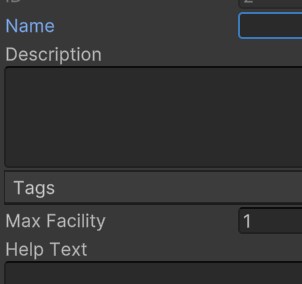Odin Inspector의 PropertyOrder를 사용하면 인스펙터에서 프로퍼티가 출력되는 순서를 지정할 수 있다.
유니티에서는 상속된 클래스의 프로퍼티가 인스펙터에서 보이는 순서를 지정할 수 없어서 불편할 때가 많은데 PropertyOrder가 이 문제를 해결해준다.
이때, PropertyOrder가 설정되지 않은 일반 프로퍼티의 Order는 0으로 취급되는 것으로 보인다.
1
2
3
4
5
6
7
8
9
10
11
12
13
14
15
16
17
18
19
public class GameBaseSO : SavableSO
{
[PropertyOrder(1)] // PropertyOrder 1
public string Name;
[TextArea(5, 20)]
[PropertyOrder(998)]
public string HelpText;
}
public class Area : GameBaseSO
{
[TextArea(5, 20)]
public string Description;
public List<AreaTag> Tags;
public int MaxFacility;
}
PropertyOrder를 1로 설정하면 Name이 Order가 없는 Description이나 MaxFacility보다 아래에 오는 것을 볼 수 있다.
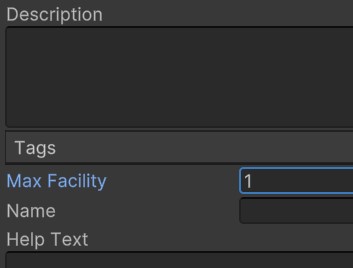
여기서 Name의 PropertyOrder를 -1로 바꾸면 Name이 Description위로 올라오게 된다.